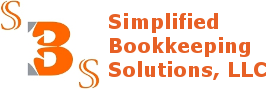In a previous column, we talked about setting up bills in QuickBooks Online. Now it’s time to pay them. We recently laid out the benefits of using QuickBooks Online for bill entry and payment. It’s faster than manual methods. It leaves an electronic record of your accounts payable. And it helps ensure that bills are…
Read more
Customizing QuickBooks Online Forms
Make a good impression on your customers by sending them well-designed sales forms. QuickBooks Online helps you create them. Your company’s “brand” can be composed of many things (and has many definitions), but it’s really about what pops into your customers’ minds when they think of you. Key components include your logo, your color scheme,…
Read more
Charging for Time in QuickBooks Online, Part 2
Last month, we talked about time-tracking setup, single-activity data entry, and user permissions. This month, we’re exploring additional time-and-billing steps. By now, you’ve set up QuickBooks Online for time tracking and entered your first timed activity. If you have employees who only need to get on the site to complete their timesheets, we showed you…
Read more
Tracking Products and Services in QuickBooks Online, Part 2
Last month, we explored the process of creating a product record. Now we’ll look at where they’re used in QuickBooks Online. Have you been able to create records for all of your products and services? If you have a large inventory, this can be quite a time-consuming process. But we highly recommend that you build…
Read more
- 1
- 2